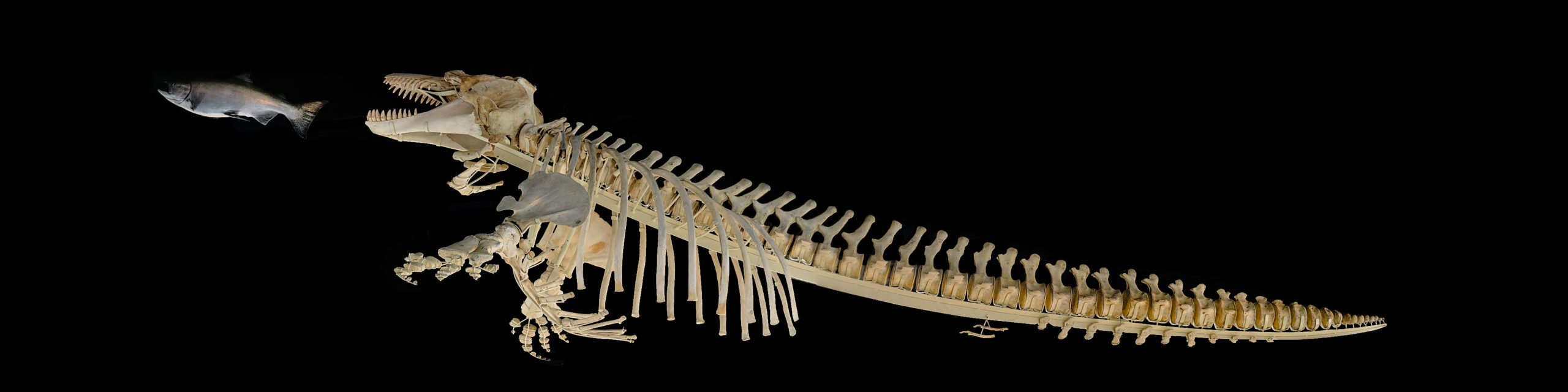Hi Folks:
This is the sixth of the YouTube videos we’ve done for the Victoria Photography Meetup Group. Since the videos are out in the wild anyway, we thought maybe we should put them up here as well. The last talk was on the basics of colour so this one is on making black and white (grayscale) images. For most people, the best way to make grayscale images is to shoot in colour and then convert the images into grayscale on the computer. We explore the reasons for that and a few ways to maximize that colour information…even when all you can see on your screen are shades of gray.
As always, if you have any questions or comments, feel free to leave a comment below or fill out our contact form.
Hugs,
M&M
P.S. You can find the rest of our tutorial posts here. We’re closing in on a hundred now, I think.
P.S. II, the sequel. Harvey Stearn has an excellent post: Black & White Image-Making In the Digital Age. Well worth reading.