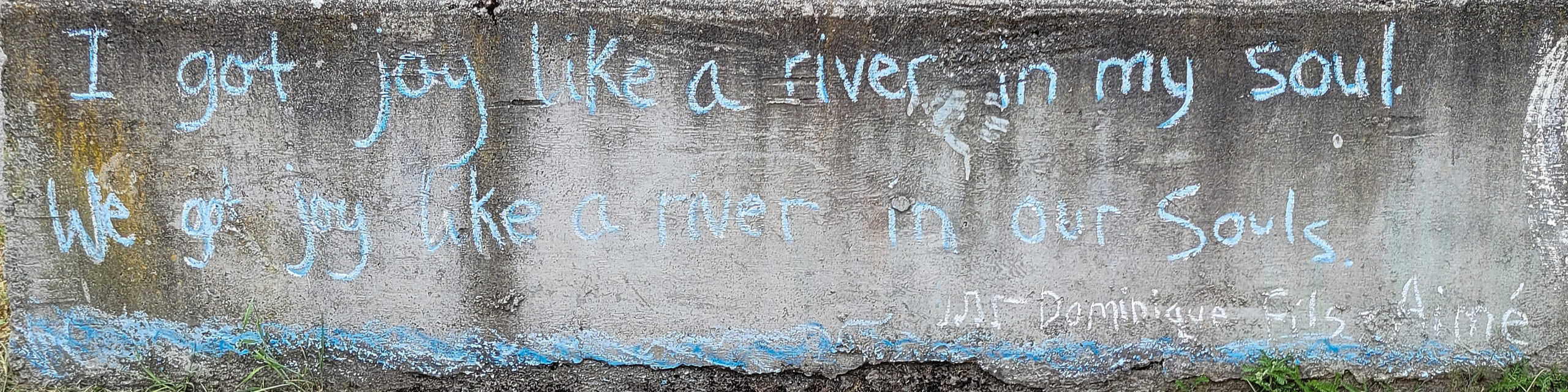Hi Folks:
This is part 4 of a 5-part series on Lightroom presets. The segments are:
- Import and Library Modules
- Develop Module
- Map and Book Modules
- Slideshow, Print and Web Modules (this post)
- Export Module
Slideshow/Print/Web Modules
The Slideshow, Print and Web modules all use presets in a similar manner, although the outputs of each are quite different. In these modules the presets are called Templates, and in each module Lightroom ships with a certain set of standard templates. One can also create user templates based on the sliders in the right panel, and/or download presets online. Templates for each module are available for free and in some cases for sale. In each module one can also create a ‘Saved’ output – i.e. a Saved Slideshow, a Saved Print or a Saved Web Gallery, and in doing so Lightroom will create a speciall Collection that combines the settings for that output module with the image(s) associated with it. As with the Book module, these Collections are merely collections of images and more can be added or images removed. Continue Reading →